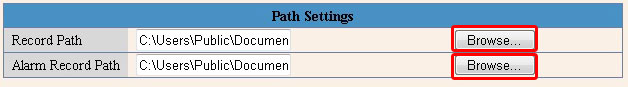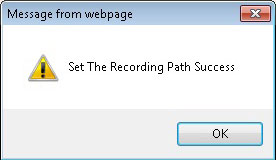IPCamera Recording Path Setting Guide
Network video cameras and alarm recording function only supporting in IE (Internet Explorer). The following describes how to set up the video file storage location of Windows Vista and Win7. Windows Xp user can be skipped to the second step.
1.Open the IE browser (Internet Explorer), in the upper right corner to choice "Tools" -> "Internet Options, in the “Security” column do not tick "Enable Protected Mode (requires restarting Internet Explorer" then press OK to confirm.
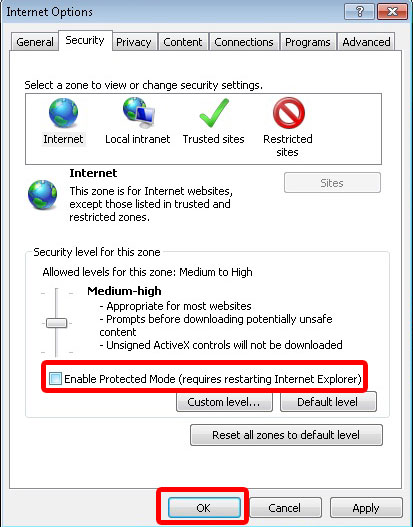
2.There may be have security warning prompt, please select "Yes".
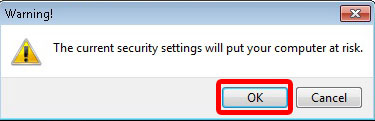
3.Login to your IP CAM, and select "Other" in the left menu -> "Path Settings"


4.According you need to set the video path, then it will have a successful prompt to inform you.
Record Path : The location of storage by the recording manually.
Alarm Record Path : The location of storage by system automatically recording, when the fuction “Motion Detect Armed” is switch on.